





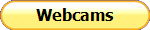






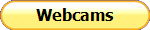
January 24, 2026: We have ice fishing! Fishing has begun off Catawba Island State Park and off the west side of South Bass Island. The frigid forecast for the next 10 days means ice formation will continue and fishing areas should expand.
Walleye: No reports yet.
Yellow Perch: No reports yet.
Interactive Fishing Report Map.
Our new report format will hopefully launch this spring. It will make it real easy to read and post reports. Read posted reports or create an account to post your own reports, including photos.
Click and hold your left mouse button on the map and move your mouse to move the map. Zoom in and out with the lower right map + - symbols. Left click a pin to open that report. Close it by clicking the x at the top right of the report box. Toggle to full screen mode by clicking the square box at the upper right of the map. Click it again to return to regular view. Change to satellite view by clicking the 'Satellite' box at the upper left of the map. Click the 'Map' box to return to map view. Click and hold with your left mouse button on the "Pegman" symbol above the + - zoom boxes and drag it to any place on the map and release. The screen changes to Google Street view, where you can see a 360 degree photo of that spot. Left click and hold the mouse on the photo then move it to move left / right / up / down around the spot. You may also use the compass symbol above the + - zoom boxes by clicking it. Zoom in or out with the + - boxes. The upper left information box has a pin symbol. Click it to open a new Internet Tab with a Google map of that spot. You can search around. Other features are at the bottom right. Close that Internet Tab when finished to go back to the Report Page photo. In the information box click "View on Google Maps" to open a new Internet Tab with a new Google Map embedded at the bottom left of the photo. Move around the embedded map while keeping the photo view. Other features are at the bottom right. When you are done, click the left pointing arrow in the information box to return to the Fishing Reports Map.
You may search archived reports by date using the date from / to boxes in the upper right corner of the map.